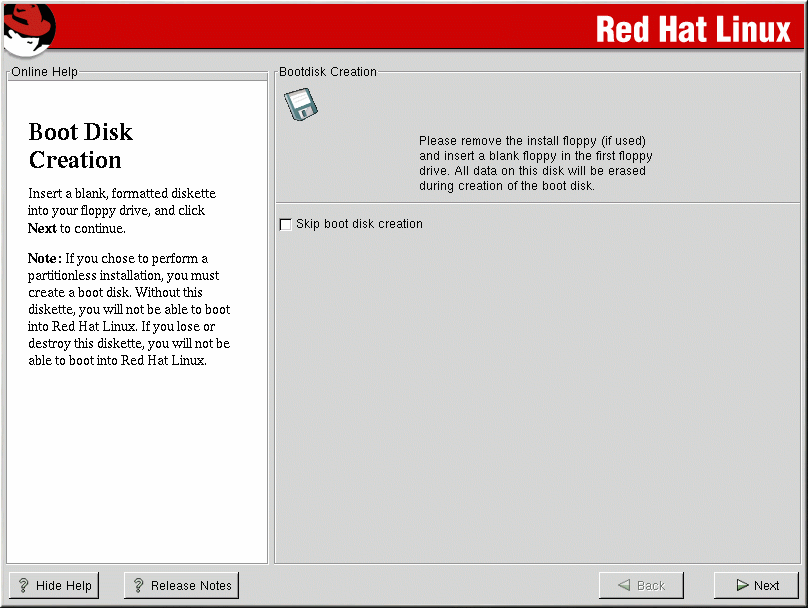Boot Disk Creation
 | Warning |
|---|---|
If you chose to perform a partitionless installation, you must create a boot disk. Without this diskette, you will not be able to boot into Red Hat Linux. If you lose or destroy this diskette, you will not be able to boot into Red Hat Linux. |
If you chose to create a boot disk, you should now insert a blank, formatted diskette into your diskette drive (see Figure 4-24).
A boot disk can be useful. For more information, see the section called Configuring LILO.
After a short delay, your boot disk will be created; remove it from your diskette drive and label it clearly. Note that if you would like to create a boot disk after the installation, you will be able to do so. For more information, please see the mkbootdisk man page, by typing man mkbootdisk at the shell prompt.
If you boot your system with the boot disk (instead of LILO), make sure you create a new boot disk if you make any changes to your kernel.